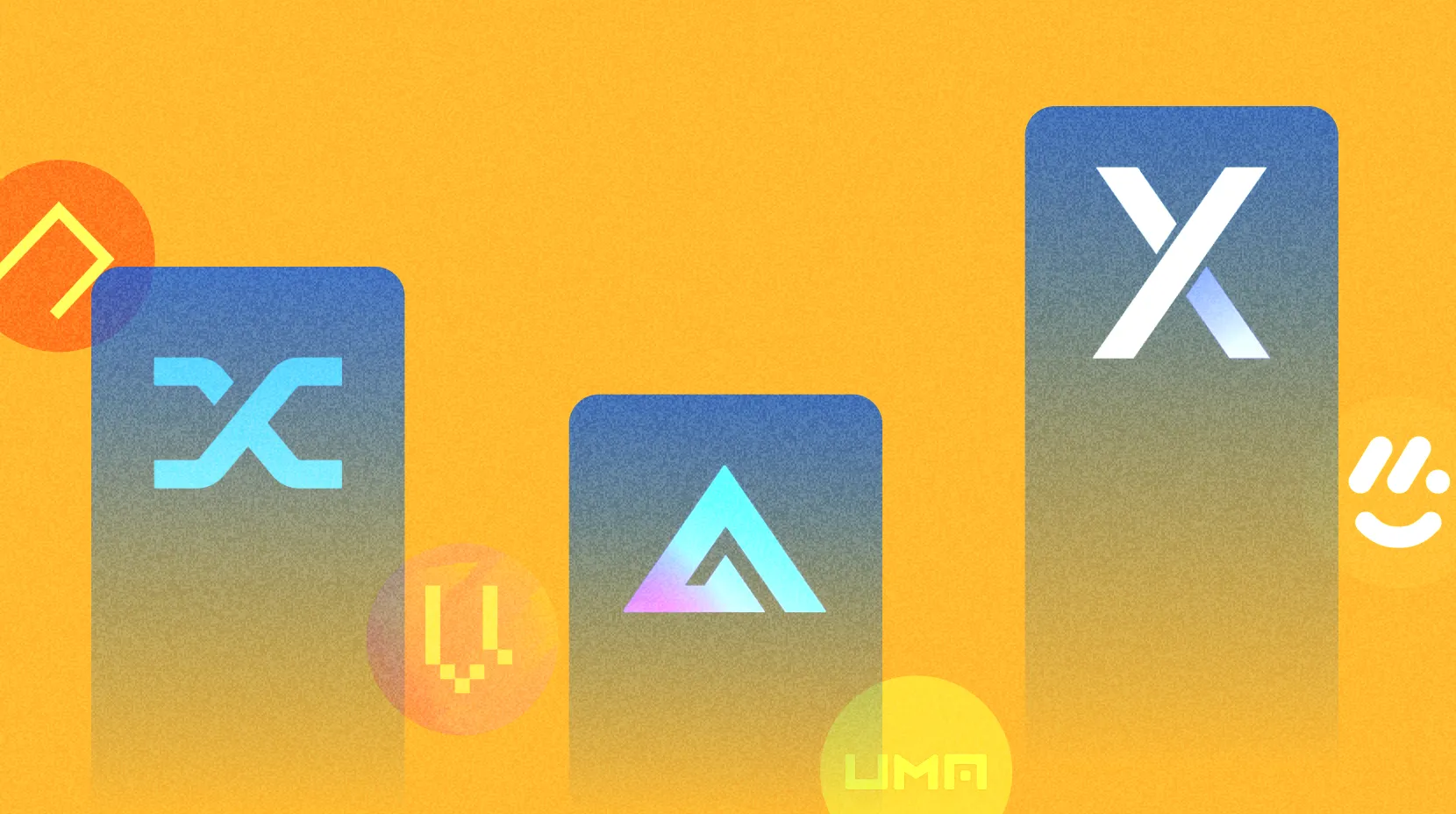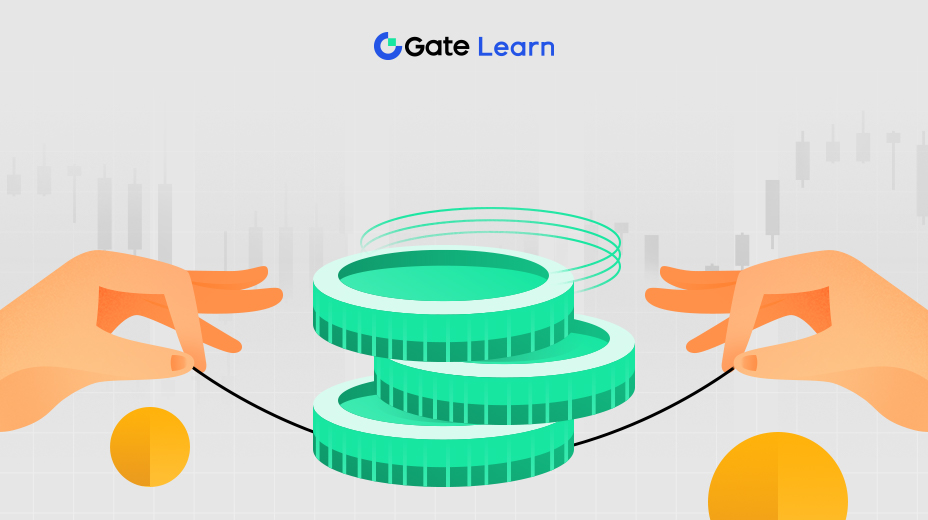Démarrer avec le protocole Near
Dans ce module, nous vous guiderons à travers les aspects pratiques de la mise en œuvre du protocole Near. Nous commencerons par vous guider dans le processus de création d'un compte NEAR, qui est la porte d'entrée pour interagir avec l'écosystème NEAR. Le module vous donnera ensuite un aperçu du portefeuille et de l'explorateur NEAR, des outils essentiels pour gérer et suivre vos activités sur la blockchain Near. À la fin de ce module, vous comprendrez clairement comment naviguer dans l'écosystème Near, gérer vos actifs numériques et utiliser les outils et les fonctionnalités fournis par Near Protocol pour une expérience optimale de la blockchain.
Ouvrir un compte NEAR
La première étape pour s'engager dans l'écosystème Near Protocol est de créer un compte NEAR. Cette procédure est conçue pour être simple et conviviale, reflétant l'engagement de Near en matière d'accessibilité. Pour commencer, les utilisateurs doivent se rendre sur le site officiel de NEAR et naviguer jusqu'à la section de création de compte. Ils y sont guidés à travers une série d'étapes qui incluent le choix d'un nom de compte unique. Ce nom fait office d'identité de l'utilisateur sur la blockchain Near, à l'instar d'une adresse électronique, ce qui facilite l'interaction des utilisateurs au sein de l'écosystème.
Lors de la création du compte, les utilisateurs doivent définir un mot de passe sécurisé et sauvegarder leur compte. La sécurité est une préoccupation majeure dans le monde de la blockchain, et Near Protocol propose des mesures robustes pour garantir la sécurité des comptes d'utilisateurs. Le processus de sauvegarde implique généralement l'enregistrement d'une phrase d'amorçage ou d'une clé privée, qui est essentielle pour récupérer le compte en cas de perte d'accès. Il est essentiel que les utilisateurs conservent ces informations en toute sécurité et en toute confidentialité, car c'est le seul moyen de retrouver l'accès à leur compte et à leurs actifs.
Après avoir configuré le mot de passe et la sauvegarde, les utilisateurs sont invités à approvisionner leur compte avec des jetons NEAR. Ces jetons sont nécessaires pour payer les frais de transaction et les interactions au sein de l'écosystème Near. L'approvisionnement d'un compte peut se faire de différentes manières, notamment par l'achat de jetons NEAR sur les bourses de crypto-monnaies et leur transfert sur le compte NEAR. Cette étape est cruciale pour participer à l'écosystème Near, car elle permet aux utilisateurs de déployer des contrats intelligents, d'interagir avec des dApps et de s'engager dans la gouvernance.
Le processus de configuration du compte comprend également des options pour des mesures de sécurité supplémentaires, telles que l'authentification à deux facteurs (2FA). Ces mesures offrent un niveau de sécurité supplémentaire au compte, en le protégeant contre tout accès non autorisé. Les utilisateurs sont encouragés à activer ces fonctions afin de garantir le niveau de sécurité le plus élevé pour leurs comptes.
Une fois le compte créé et alimenté, les utilisateurs peuvent explorer l'ensemble des fonctionnalités et des capacités offertes par Near Protocol. Il s'agit notamment de créer et de déployer des contrats intelligents, de participer à la gouvernance du protocole et d'explorer les différentes dApps disponibles sur la plateforme. Le compte sert de passerelle vers l'écosystème Near, fournissant aux utilisateurs les outils et l'accès nécessaires pour s'engager pleinement sur la plateforme.
Comprendre NEAR Wallet et Explorer

Le NEAR Wallet est un outil essentiel pour tous ceux qui interagissent avec l'écosystème du protocole Near. Il s'agit d'un portefeuille numérique qui permet aux utilisateurs de stocker, d'envoyer et de recevoir des jetons NEAR en toute sécurité. Le portefeuille est conçu dans un souci de simplicité et de facilité d'utilisation, ce qui le rend accessible aussi bien aux débutants qu'aux utilisateurs expérimentés. Grâce au NEAR Wallet, les utilisateurs peuvent gérer leurs jetons, consulter l'historique des transactions et interagir avec diverses dApps sur la plateforme Near.
L'une des principales caractéristiques du portefeuille NEAR est sa sécurité. Le portefeuille utilise des protocoles de sécurité avancés pour garantir la sécurité des fonds et des informations des utilisateurs. Cela inclut le cryptage des clés privées et la possibilité de mettre en place des mesures de sécurité supplémentaires telles que 2FA. La conception du portefeuille garantit que les utilisateurs ont le contrôle total de leurs jetons et de leurs clés privées, conformément à l'éthique décentralisée de la technologie blockchain.

L'explorateur NEAR est un autre élément essentiel de l'écosystème Near. Il s'agit d'un explorateur de blockchain qui permet aux utilisateurs de consulter des informations détaillées sur les blocs, les transactions et les comptes de la blockchain Near. L'explorateur est un outil précieux pour les utilisateurs qui souhaitent suivre leurs transactions, vérifier l'état de leurs interactions ou simplement explorer l'activité du réseau Near. Elle offre une transparence et un aperçu du fonctionnement de la blockchain Near, améliorant ainsi l'expérience de l'utilisateur.
Grâce à l'explorateur NEAR, les utilisateurs peuvent rechercher des transactions ou des comptes spécifiques, consulter des données en temps réel sur la création de blocs et analyser l'activité du réseau. Ce niveau de transparence est crucial dans l'espace blockchain, où la confiance et la vérifiabilité sont primordiales. L'explorateur est convivial, avec une interface intuitive qui permet à tout un chacun de naviguer et de comprendre les données présentées.
L'intégration entre le portefeuille NEAR et Explorer offre une expérience transparente aux utilisateurs. Les transactions effectuées par le biais du portefeuille peuvent être facilement suivies et vérifiées sur l'explorateur, offrant aux utilisateurs une vue d'ensemble de leurs activités sur la blockchain Near. Cette intégration fait partie de l'engagement de Near à fournir une plateforme conviviale et transparente.
Points forts
- La création d'un compte NEAR est la première étape pour accéder à l'écosystème Near Protocol. Il s'agit d'une procédure simple et conviviale sur le site officiel de NEAR.
- La création d'un compte comprend le choix d'un nom de compte unique, la définition d'un mot de passe sécurisé et, surtout, la sauvegarde du compte à l'aide d'une phrase d'amorçage ou d'une clé privée en vue de sa récupération.
- Le NEAR Wallet est un outil numérique permettant de gérer en toute sécurité les jetons NEAR. Il offre des fonctions de stockage, d'envoi et de réception de jetons, en mettant l'accent sur la facilité d'utilisation et la sécurité.
- Le NEAR Explorer est un explorateur de blockchain qui fournit des informations détaillées sur les transactions, les blocs et les comptes de la blockchain Near, améliorant ainsi la transparence et la confiance des utilisateurs.
- L'intégration entre le NEAR Wallet et Explorer offre une expérience utilisateur cohérente et complète, permettant une gestion et un suivi faciles des activités sur la blockchain Near.